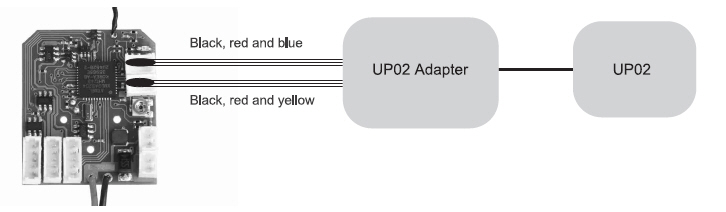
Linnk to RC Helicopter Wiki Super CP page that has some basic info and settings.
Stock is 200mah 6grams. Use Hyperion CX 240mah for best performance. Max battery size that will fit is Zippy 350 mah for long run time 9.25grams 2g heavier and 4mm longer. Hyperion CX 320 mah will not fit. See post here. Zippy 350 is heavier, and may be too heavy for 3D.
If you are going brushless with the C05 motor, stock 200mah battery will not hold out beyond 75% throttle. Voltage drops too much at 100% throttle. Use Hyperion 240 like many people do.
For 350mah batteries, use these. They can get up to 10 minutes of flight time. Can also get 350mah at helipad.com. Waklera 350mah also fits.
nanos from Hobby King are good and cheap also. Use the nano tech 300mah.
The stock Super CP servos are strong enough for crashes when doing easy flying. When you are flying aggressive or when doing 3D, and crash, chances are the gear next to the output in the servo will strip a teeth. Two things you can do:
1. Rotate the gear to an area that has not been stripped.
2. Don't strip the gears in the first place by doing a servo saver mod.
Here is how to rotate the gear to a new area: Open up the upper cover of the stock Super CP servo, and check which gear is broken. Usually is the big ones that don't rotate that much. If that is the case, just slightly separate the gears by force, and rotate to a good portion of the gear. You can reuse a broken gear 2, 3 even 4 times if you rotate them a little to a new section each time.
Stock Super CP has telemetry turned off. You have to download the firmware from Walkera to turn it on. The upgraded firmware is not available on the english site, you have to go to the Chinese site to find the upgrade. Not sure why Walkera does not just include the telemetry with the helicopter. It could be because of regulation. Here is the link to Walkera download site. Here is the file in case Walkera takes it down.
Here is a video on how to upgrade the receiver. After that, activate the "Sensor Setting". The voltage will show up in the "Sensor Status" menu.
Step by step:
1. Need UP02 USB Upgrade Tool (The one with USB port) and UP02 Adaptor (The one that connects to receiver).
2. Download ->Walkera->Software ->UP02 program upgrade tool. Unzip and save.; Also find the firmware for the helicopter. Firmware is in XXX.0.bin format.
3. Install UP02 softwware on PC.
4. Connect helicopter to UP02 Adaptor, connect adaptor to UP02 Upgrade Tool, and connect Upgrade Tool to computer USB port. Driver should automatically install.
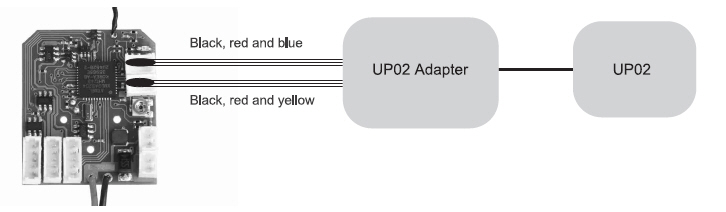
5. Open UP02 program.
6. Turn on transmitter first, then plug in battery to receiver.
7. Click connect on the UP02 program. UP02 program should now be connected to helicopter.
8. Go to "Firmware" tab-> open the XXX.0.bin file. Hit "Upgrade"
9. Done.
Super CP had some issues with going brushless. It all revolves around the noisy electrical signal that the board put out. Here are some work arounds, and their issues.
1. Use a modified version of T.Hiro's firmware along with DP-3A or XP-3A ESC. This is the best and final solution for the Super CP IMHO. (This may not be needed for version 3 of the board. See below)
2. Use V3 of the Super CP board. Earlier versions have noisy signal for the ESC, and can interfere. Rumor is this works. Source: Link
3. Use T.Hiro firmware along with XP-7A or Origin/OverSky 10A ESC. See his post, and Link to his programs. This works great, but the XP-7A and OverSky 10A is heavier and larger than the 3A ESC. 3A ESC is plenty for these micros.
4. Use BLHeli along with DP-3A ESC, and use version 10.1 of BLHeli. This combo worked for my version V2 of Super CP board. Signal still drops out during flight, and ESC stutters for a very breif moment at time. See the Brushless Motor Conversion page on this site for general detail on the procedure.
5. Use Walkera WK-WST-10A-LT ESC. Word is this ESC is immune to the electrical noise, but is heavy, and some people have throttle issues with the Walkera ESC.
6. Use a high pass filter to attenuate the noise. Post This works, but is not elegant. Extra parts that adds weight, and cause stress to the circuit board depending on where you put them and what happens in a crash.